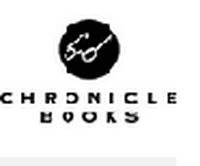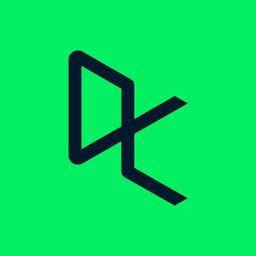RedShelf Reviews
RedShelf Customer Reviews (11)
- Most recent
- Oldest
RedShelf Customer’s Q&A
RedShelf FAQs
About Redshelf.com Popular Products and Services?
RedShelf is a platform that offers digital textbooks which are up to 80% less expensive than print. It provides anywhere access from any device with built-in study tools. The platform offers nearly one million digital titles. It has features like highlighting text, taking notes, sharing with classmates, defining unfamiliar words quickly, creating flashcards, building study guides for review and test prep, generating citations instantly, having text read aloud, and printing select pages or reading offline when needed. It also offers an end-to-end software platform for efficiently distributing those materials. Users can buy, sell and read eBooks, textbooks, academic materials, magazines, documents and other digital content on RedShelf. It also provides a feature to filter results by category, title, author, ISBN, or keyword. Users have praised RedShelf for its online annotation features, flashcard option, affordability, and customer support.
About Redshelf.com Prices and Cost?
RedShelf.com is a platform that offers digital textbooks which are up to 80% less expensive than print versions. The platform provides nearly one million digital titles, making it a cost-effective choice for students. The exact pricing of materials can vary as it is coordinated by the school and the publisher to offer the most affordable rate. In addition to cost savings, RedShelf also provides built-in study tools and allows access from any device. It's important to note that financial aid cannot be used directly on RedShelf.com, and the platform does not generate extra coupon codes. However, more than 1 million ePublications start at just $2.80. All prices are displayed in US dollars. When a rental expires, it simply disappears from the user's shelf, requiring no action from the user. Refund requests are processed within 24 hours, and funds are typically returned to the original form of payment within 5-7 business days.
Redshelf.com Return Policy?
RedShelf's refund policy is as follows:
- Refund Process: To request a refund, the end user can complete a form. Refund requests are processed within 24 hours of receipt.
- Bookstore Purchases: For refunds of purchases made within a bookstore, the end user should contact the bookstore where the item was purchased.
- Inclusive Access: Inclusive Access Students should contact their institution regarding any refunds. If the Add/Drop date for the end user’s course has already passed, the institution has been charged and might not be willing to give the end user a full refund, if any.
-
Refund Rules: Refunds are dependent upon the type of product purchased and can vary by publisher.
- eBooks: Purchases of eBooks are generally refundable within 14 days of the first day of access, or thirty (30) days after the purchase is made, whichever occurs first. However, no refund is possible if more than 10% of the product has been viewed and/or if any page(s) of the product has been printed.
- Courseware: Access Code / Courseware purchases are refundable within fourteen (14) days after the purchase is made.
- Classroom: Classroom purchases are refundable within fourteen (14) days after the purchase is made.
These refund rules do not apply to Inclusive Access students who get access to their course materials through their institution.
As for the shipping policy, all content with RedShelf is digital, so no shipping is required. All materials are available for convenient, instant download. Physical items returned within 7 days of your course start date are eligible for refund, minus the cost of shipping.
About Redshelf.com Payment Method?
RedShelf.com is an online platform that provides digital content. When it comes to payment, Inclusive Access is a key feature. It's not a free program, but it's available at the lowest possible cost. The timing of the charge varies by school. Most Inclusive Access models bill your account after the trial period. Your school will charge you unless you opt-out before the add/drop deadline passes. Other schools bill your student account at registration and then provide a refund if you opt-out before the deadline. The exact pricing varies by school as your school and the publisher coordinate to offer the materials at the most affordable rate. If you are opted out, you will not be charged. For security, RedShelf now requires two-factor authentication (2FA) to access sensitive operational areas. This strengthens access security by requiring two methods, or authentication factors, to verify your identity. To set up 2FA, you need to log into the RedShelf site, navigate to My Account, select Security, and follow the instructions to enable for Logins. A QR code is provided which you need to scan using your phone or tablet, then enter the generated 6-digit code. This information should provide a comprehensive understanding of the payment method on RedShelf.com. If you need more specific information, it's recommended to visit the website or contact their customer support.
What are the supported devices for RedShelf?
RedShelf's platform is accessible anywhere with an internet connection and is supported by most devices. The recommended browsers include Google Chrome (Win/Mac/Android), Safari (iPad/iPhone/Mac), Firefox (Win/Mac), and Edge (Win/Mac). However, it is not recommended to use Google Chrome on iPad and iPhone devices. All RedShelf eBooks are accessible through their browser-based platform. You can access your eBook on any device that has a modern browser capable of rendering HTML-5 content. If you are using Apple devices such as iPhones and iPads, these must be running iOS 12+. Kindles must have a browser to support the platform. Please note that reMarkable devices are currently not supported. For intense study sessions, RedShelf recommends laptops and desktops. These devices allow for the best highlighting and note-taking experience. RedShelf recommends using the latest version of modern browsers available on your device to avoid usability errors related to browser configurations. RedShelf’s eReader app is available through the Apple Store for iOS devices or the Google Play Store for Android devices. The majority of the eReader features and functionality are identical between the web browser and the mobile app experience to ensure students have a consistent experience between their desktop, tablet, and mobile devices.
How do I create an account on RedShelf?
To create an account on RedShelf, visit the Register RedShelf page and fill in the required credentials. If an account has already been created, feel free to sign in or reset the password. After signing into RedShelf, navigate to My Shelf. This can be done by clicking on Log In (or your name) in the top right corner of the screen and selecting My Shelf from the dropdown menu. Alternatively, type redshelf.com/library/ into the browser and log in. To open an eBook, click the blue Read Now button. Enjoy exploring the new RedShelf eBook! If there are any difficulties with the process, it's recommended to contact RedShelf support. Remember, to purchase any of RedShelf’s eBooks, an account with RedShelf is required. If there's an attempt to create a new account but a notification appears stating that one already exists, try resetting the password for that account.
Is RedShelf's Inclusive Access free?
What is RedShelf's Inclusive Access?
Is it possible to get a refund if the add/drop date for my course has passed?
What should Inclusive Access students do for refunds?
Explore Similar Stores
See All Stores